roboboy
Fan Games Pass Holder 
Posts: 211 
|
Post by roboboy on Feb 2, 2015 3:02:08 GMT -5
I have seen pictures from the set showing a layout like  I have also seen a layout resembling the next image on the Series 2 UK videos recently posted   I am presuming the UK switched to the top layout at some point. Do we know what early Australian and US screens looked like? Also which elements are Host Screen ONLY? I am also wondering if the UK clock version displayed it's clock in text on the screens or as a graphic? |
|
|
|
Post by FinalAnswer19 on Feb 2, 2015 3:40:52 GMT -5
Maybe it's just me, but I'm only able to see one pic.
|
|
lachlan
 I don't even know...
I don't even know...
Posts: 288 
|
Post by lachlan on Feb 2, 2015 4:54:19 GMT -5
Your not alone, I too can only see one picture.
|
|
roboboy
Fan Games Pass Holder 
Posts: 211 
|
Post by roboboy on Feb 2, 2015 4:57:53 GMT -5
I think I just fixed it.
|
|
|
|
Post by FinalAnswer19 on Feb 2, 2015 5:22:25 GMT -5
Here's a few images of what it used to look like. 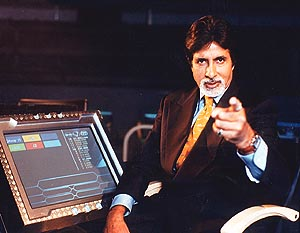  Also, at 4:38 and 4:47, you can see good shots of it in this video. |
|
roboboy
Fan Games Pass Holder 
Posts: 211 
|
Post by roboboy on Feb 2, 2015 8:31:42 GMT -5
Looking at
at 2:44 seems to suggest that only the host get's the coloured boxes which I thought would be the case.
|
|
|
|
Post by FinalAnswer19 on Feb 2, 2015 15:31:22 GMT -5
Yes, that's correct.
|
|
Deleted
Deleted Member
Posts: 0
|
Post by Deleted on Feb 2, 2015 22:02:29 GMT -5
Yes, the difference between the player screen and the host screen are the coloured statistics boxes, the indicator light, the player's name & location, the producer's messages, and the "frills" (notes for the host). Since we are on the topic, on the old host screen, what did the top right dark blue statistic box represent (circled below)? That box couldn't be the indicator light since that is located near the bottom.  |
|
futuregshost
Fan Games Pass Holder  My BIRTHDAY dinner to myself... bone Apple tea
My BIRTHDAY dinner to myself... bone Apple tea
Posts: 1,118 
|
Post by futuregshost on Feb 2, 2015 22:29:01 GMT -5
I might be wrong, but I think that it shows what the right answer is when the answer given by the contestant is wrong.
|
|
roboboy
Fan Games Pass Holder 
Posts: 211 
|
Post by roboboy on Feb 3, 2015 1:46:09 GMT -5
I haven't yet decided which layout I will use in my next Host Screen update but I am looking at finding pics of all the host screen layouts for reference as I want my host screen to be able to host as many formats of the game as possible.
|
|
|
|
Post by FinalAnswer19 on Feb 3, 2015 2:24:34 GMT -5
@woffan2008, I believe futuregshost is correct. Regis was always able to say "Nope, it was C" when Meredith (before the clock) only said, "No, it's not A, it's..." and would wait until the right answer came up green before saying it. However, what I find to be weird is, Regis' and Chris' screens always had a yellow square where that green one is. That one pictured above seems different. IDK. I can't find a good pic of what I'm talking about. |
|
millionaire94
Fan Games Pass Holder  "MILLIONS" $1,000,000 winner
"MILLIONS" $1,000,000 winner
Posts: 405
|
Post by millionaire94 on Feb 3, 2015 9:59:56 GMT -5
@woffan2008, I believe futuregshost is correct. Regis was always able to say "Nope, it was C" when Meredith (before the clock) only said, "No, it's not A, it's..." and would wait until the right answer came up green before saying it. To be more specific, the top right blue box had no text, and it would only display the right answer after giving a wrong final answer or after confirming the walk-away. For instance, let's say that the right answer is A. The blue box would display "Corr: A", and that's why Chris/Regis was able to see the right answer to the question. When revamping the graphics -- that is, switching from a Basic Risc OS-powered software to a Visual Basic powered one -- the blue box would only indicate the right answer. Then, it merged with the right answer indicator, and turned into the grey mini-square that lits either green, if the answer is correct, or red, if the answer is incorrect. HOWEVER I've noticed that the "original" intention for that blue box, at least during UK Series 1-2, was to display this sort of string: "QLeft: 2". I suppose that this "questions left" figure was intended for Chris to know how many more questions would he had to ask until the "End of Show" klaxon rang. So, in the example that I gave, the box would indicate that only two more questions would be in play before the end of the show. (Lengthy explanation, I know, but I hope that it's understandable) |
|
Deleted
Deleted Member
Posts: 0
|
Post by Deleted on Feb 3, 2015 12:54:28 GMT -5
Then, it merged with the right answer indicator, and turned into the grey mini-square that lits either green, if the answer is correct, or red, if the answer is incorrect. Here is a snapshot of the host screen circa 2009. This includes the grey box mentioned above in the center of the screen:  |
|
roboboy
Fan Games Pass Holder 
Posts: 211 
|
Post by roboboy on Feb 3, 2015 22:43:00 GMT -5
Here is a picture of the Australian Hot Seat screen:  Would like to see what Eddies Host Screen looks like. I notice the computer's graphics don't match the broadcast graphics. Edit: Also are the coloured boxes as highlighted in red the only part of the screen that the contestant can't see? I presume they get (redundantly) told their name and home town and they get the information area that shows the PAF clock and ATA results?  |
|
Deleted
Deleted Member
Posts: 0
|
Post by Deleted on Feb 4, 2015 5:58:53 GMT -5
I've noticed that the "original" intention for that blue box, at least during UK Series 1-2, was to display this sort of string: "QLeft: 2". I suppose that this "questions left" figure was intended for Chris to know how many more questions would he had to ask until the "End of Show" klaxon rang. So, in the example that I gave, the box would indicate that only two more questions would be in play before the end of the show. I wonder why...? The soft can generate some messages that can be transmitted to the host screen in a large area between colored boxes and hexagons questions, and for this exemple : "End of show after this question" Also are the coloured boxes as highlighted in red the only part of the screen that the contestant can't see? I presume they get (redundantly) told their name and home town and they get the information area that shows the PAF clock and ATA results? Yes, all these boxes are only destinated to the host screen. Same as contestant's name and home town... For the informations, the actual software generate : For PaF and AtA : a countdown of 30 seconds/or results in a large area between hexagons questions and contestant name/home town... Something interesting to the old software, this one generated these informations by graphics, which replaced the money tree when a lifeline was activated : PaF :  AtA :  |
|